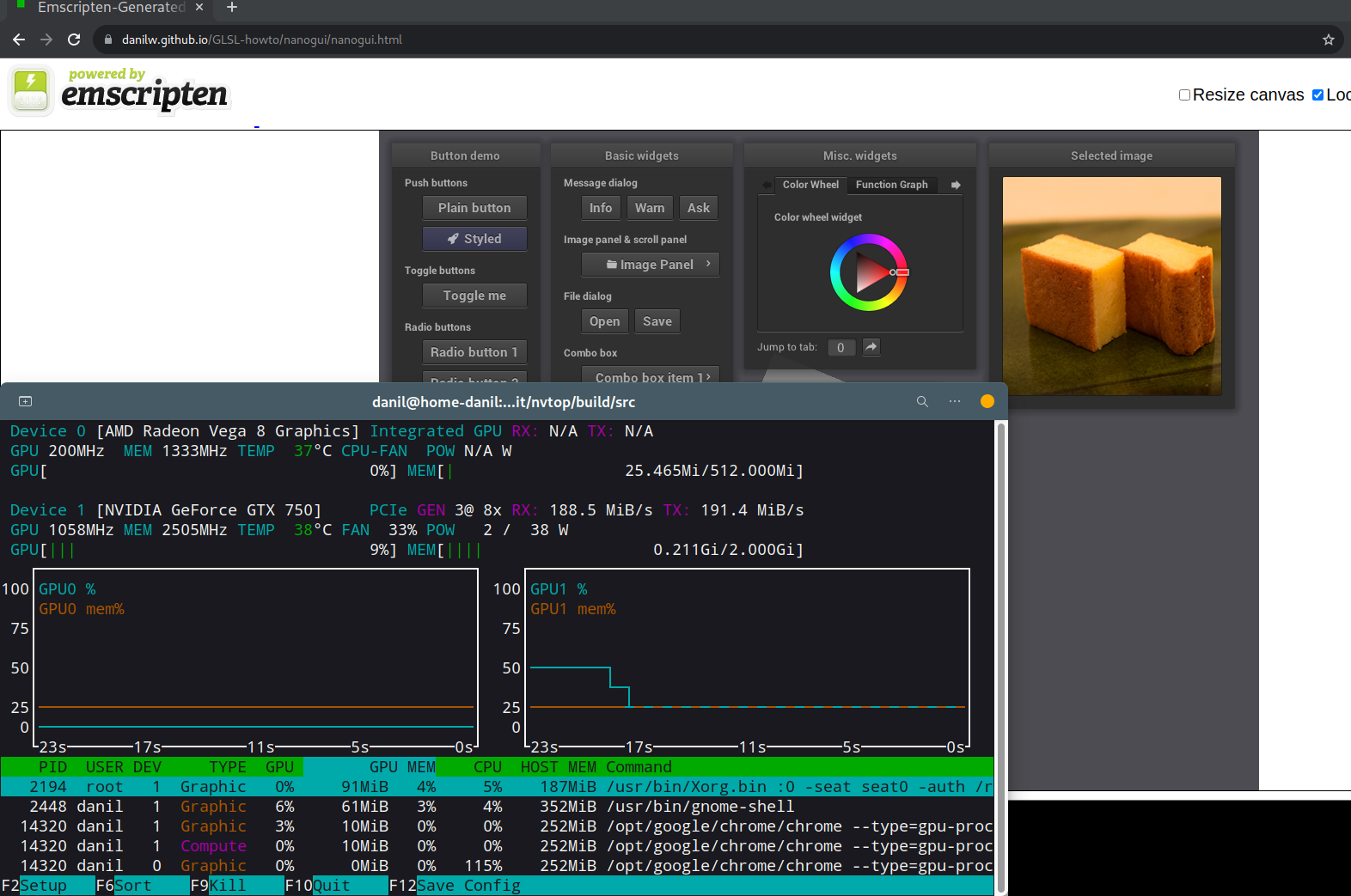Investigating PCIE usage in nanovg_vulkan
Conversation start in this comment - https://github.com/memononen/nanovg/issues/614#issuecomment-1426496757
nanovg - https://github.com/danilw/nanovg_vulkan
Main point:
Does nanovg_vulkan slowdown come from PCIE bottleneck, because some memory flag set incorrectly in source code or something related to memory speed.
Result of this statistic:
if tools to meassure performance is correct, and I not misinterpret results
PCIE is not bottleneck for nanovg_vulkan.
And PCIE usage by nanovg_vulkan is far from even 50% of PCIE bandwidth on this Nvidia GPU.
Information:
I use nvtop to display GPU statistics - https://github.com/Syllo/nvtop
In my test - Nvidia GPU set/used as main GPU in bios settings.
When Integrated GPU set to main - result of Nvtop is flooded with “frame copy from GPU to RAM”.
Screenshots:
-
When Integrated GPU is main - 1.5GiB+ goes just to transfer 170FPS to RAM. On screenshot right bot number is FPS.
-
Compare to Nvidia is main GPU - no overhead, ~10MiB RX / ~2MiB TX on 400FPS. On screenshot right bot number is FPS
Screenshots from my shader-launcher example_minimal press 1 key to see fps, and launch with --present_mode 0 --gpu 0 and change gpu index, not from Khronos Vulkan Samples because multiple GPU support broken there.
Vulkan vs OpenGL PCIE usage in nanovg:
| Render | FPS | PCI-E RX | PCI-E TX | Screenshot |
|---|---|---|---|---|
| OpenGL | 147 | 719MiB | 81MiB |  |
| Vulkan 1 frame in flight | 50 | 401MiB | 86MiB |  |
| Vulkan 2 frame in flight | 85 | 565MiB | 131MiB |  |
Vulkan performance and PCIE usage for 3+ frames in flight is same as with 2.
How peak of PCIE bandwidth usage look on this Nvidia GPU:
Youtube video player use WebGL to play “panorama/360°”-videos.
I open my video in 4k resoltion - Pathtraced voxel city [360° video] Youtbe link
Video played in Chrome that use OpenGL as WebGL render, this video play on 60fps with no lags when in 4k.
chrome.exe --use-angle=gl
because Vulkan WebGL Chrome render is more than 10x slower compare to OpenGL, and 4k video lags in Vulkan in Chrome, look below where I talk about Vulkan WebGL
Screenshot with TX: 400MiB
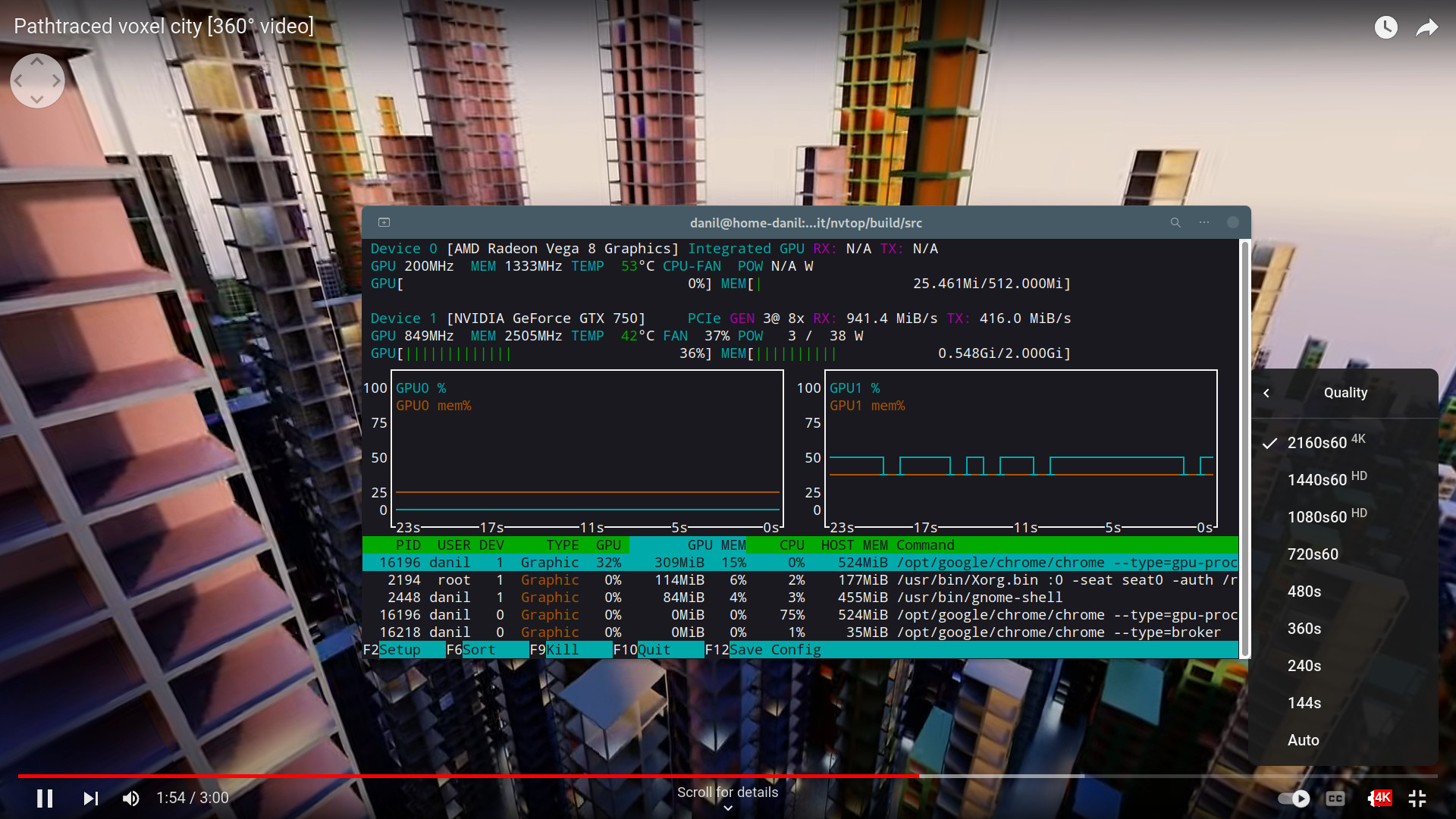
Screenshot with RX: 2.48GiB
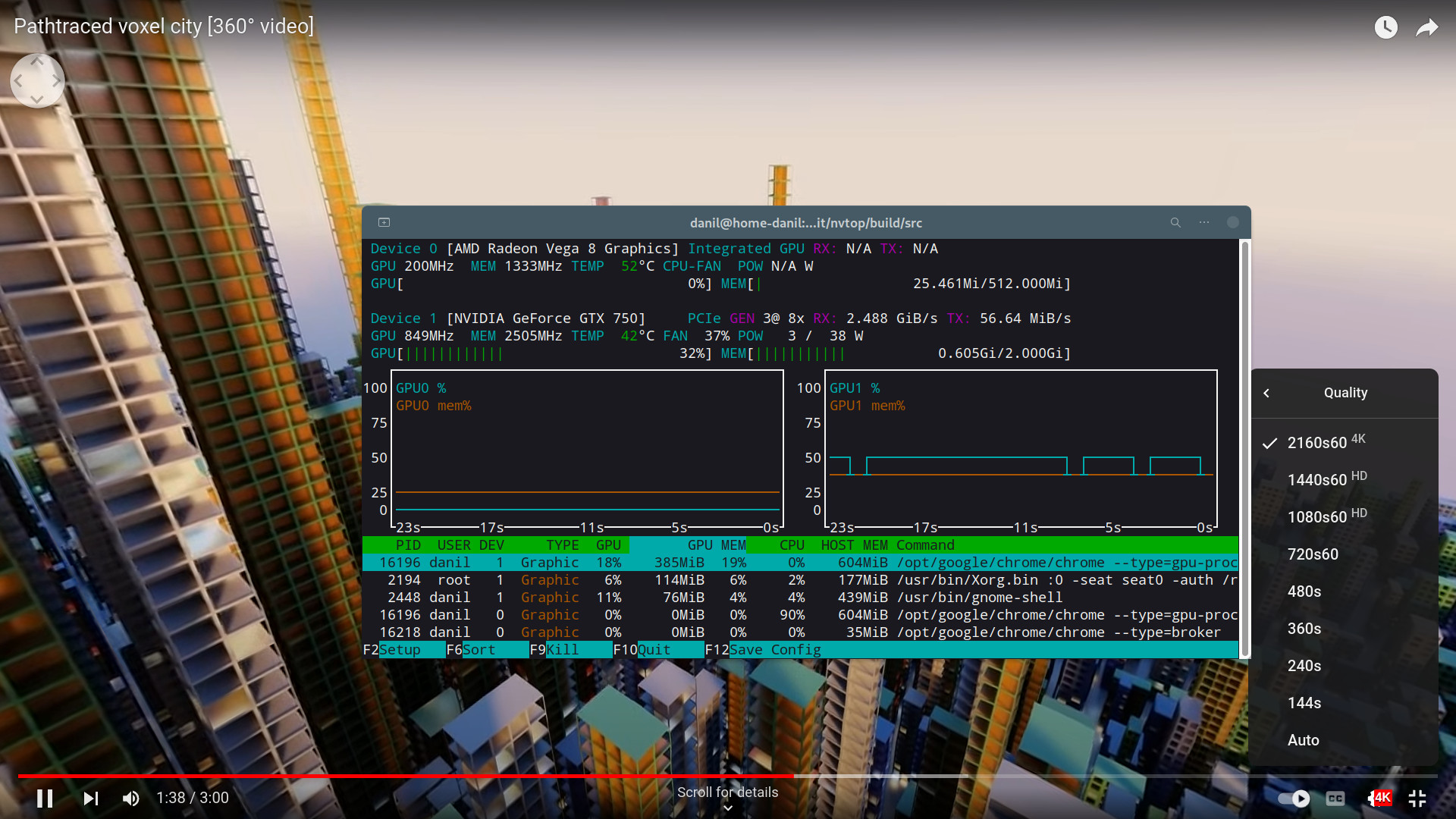
That means nanovg_vulkan does not even go to 50% of PCIE usage.
While this video playing - RX jump around 1-2GiB, and TX is 50-400MiB.
WebGL with Vulkan in Chrome:
Use Vulkan in Chrome - it is “very bad user experience”.
chrome.exe --use-angle=vulkan
Even empty single triangle in WebGL will lag in full-screen when Chrome used with Vulkan.
Any Youtube video will also lag in fullscreen.
By lag - I mean FPS will be less than 30.
Anything that larger than 1280x720 as video or single canvas or WebGL element - will drop FPS from 60 to lower nmber.
Only use of Vulkan in Chrome is - you can select GPU to use, when in OpenGL Chrome will always use only “main” GPU.
When you have multiple GPU, or even simple integrated+discrete - Vulkan is useful in Chrome, even when it so much slower than OpenGL.
Screenshots below show PCIE usage in WebGL when it use OpenGL and Vulkan.
I use NanoGUI WebGL port as example, because NanoGUI use nanovg so it can be related - nanogui WebGL link
Main point here is - very high PCIE usage in Vulkan compare to OpenGL.
This size of canvas still work in 60 FPS in Vulkan, but in fullscreen it is slideshow - obviously Chrome issue/bug.
WebGL in OpenGL screenshot:
RX: 55MiB TX: 9MiB
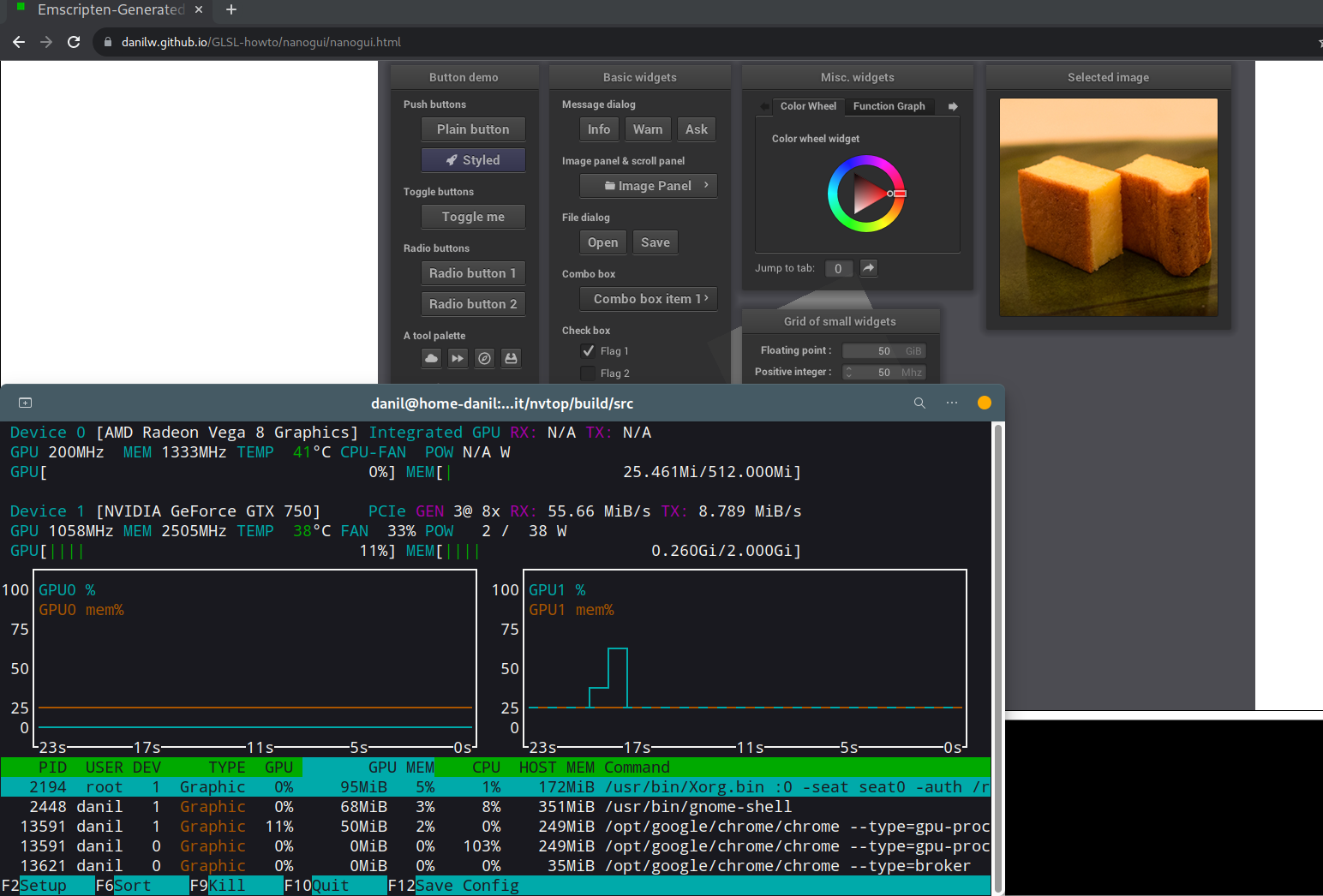
WebGL in Vulkan screenshot:
RX: 180MiB TX: 190MiB